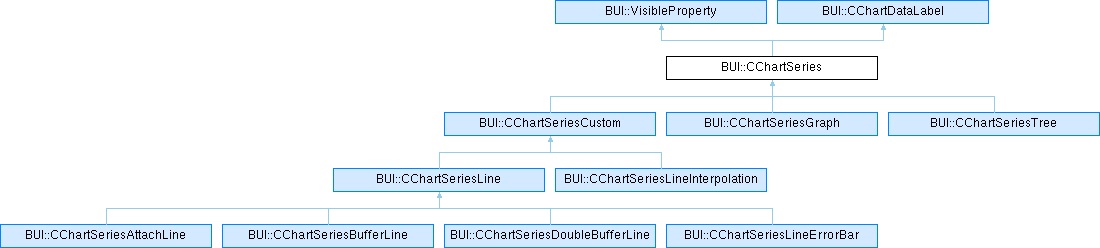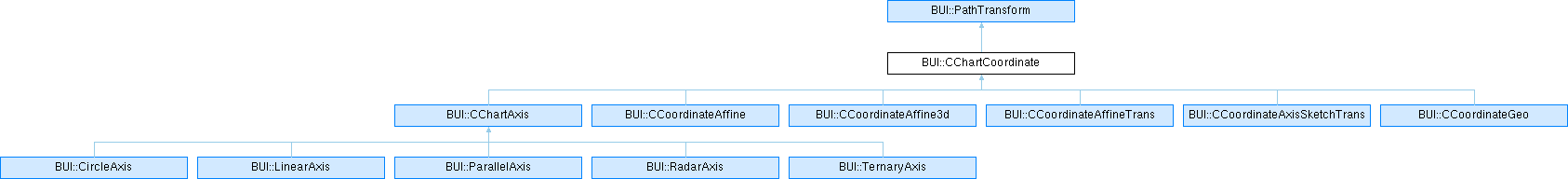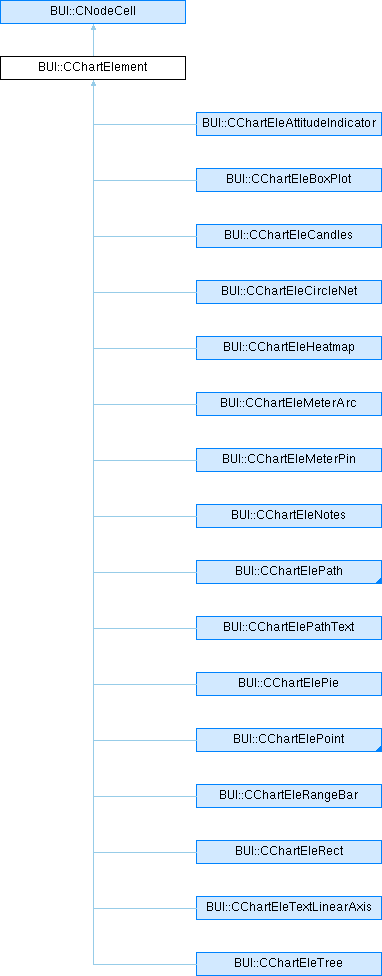<Control Class="CChartViewUI" name="chart0" Layout="300,fill" chart-padding="40,40,40,40" round-radius="rx:10;ry:10" back-show="always">
<data>
<CChartCoordinate class="LinearAxis" name="axis_x0" range="0,1" unit="0.1" minor-style="step:1" Precision="1" scope-increment="1"/>
<CChartCoordinate class="LinearAxis" name="axis_y0" Vertical="true" Precision="1" range="-2,2" unit="0.1" minor-style="step:1" show-gridbk="false" zoom="false" />
<CChartCoordinate class="CCoordinateAffine" name="axis_xy0" axisx="axis_x0" axisy="axis_y0"/>
<CChartSeries class="CChartSeriesContain" line-color="#2F7DEF">
<CChartElement class="CChartEleScatter" Coord="axis_xy0" v1="0.1" v2="1.3874355565226746" r="0.1" mark-type="circle" color="hsv(36.0,100,100)"/>
<CChartElement class="CChartEleScatter" Coord="axis_xy0" v1="0.2" v2="0.47014506715347415" r="0.1" mark-type="circle" color="hsv(72.0,100,100)"/>
<CChartElement class="CChartEleScatter" Coord="axis_xy0" v1="0.30000000000000004" v2="-0.36454188003719157" r="0.1" mark-type="circle" color="hsv(108.00000000000001,100,100)"/>
<CChartElement class="CChartEleScatter" Coord="axis_xy0" v1="0.4" v2="-0.3795491585854083" r="0.1" mark-type="circle" color="hsv(144.0,100,100)"/>
<CChartElement class="CChartEleScatter" Coord="axis_xy0" v1="0.5" v2="0.23226344000224497" r="0.1" mark-type="circle" color="hsv(180.0,100,100)"/>
<CChartElement class="CChartEleScatter" Coord="axis_xy0" v1="0.6" v2="-0.9954885752292142" r="0.1" mark-type="circle" color="hsv(216.0,100,100)"/>
<CChartElement class="CChartEleScatter" Coord="axis_xy0" v1="0.7" v2="1.4333993966306915" r="0.1" mark-type="circle" color="hsv(251.99999999999997,100,100)"/>
</CChartSeries>
</data>
</Control>